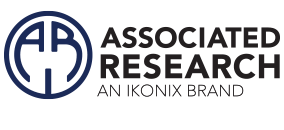Understanding EEC 85XX Configurations and Functional Mode Options
Manual
For all EEC 85xx power sources without Option 01 (Advanced Mode) or Option 02 (Standard Mode) only “Manual” and “Simple List” output modes are available.
The Manual output mode allows users to create test files with a single output sequence. Simple List output mode allows users to create and generate complex output sequences with varying time, amplitude, frequency, and voltage settings.
Note – Test Parameter values and selections will vary depending on EEC 85xx model, options, and parameter settings. Please reference the product manual for details.
PC or software control in this configuration is not available. Only power supplies with Option 01 or Option 02 enabled allow for such capability. Also, even though the PC interface connections (USB, ENET, or GPIB) are present on the rear panel, they are not active in the Manual configuration. Ten memories with up to 100 steps are available in this configuration.
Standard Mode (Option 02)
An EEC 85XX power source purchased with the Standard mode option includes System settings and additional test parameter capabilities. Outputs include Manual and List modes. Standard mode supports up to 100 files with 100 steps.
The Standard option activates the ENET, USB, and GPIB interfaces for PC/software control of the power source. All details regarding this capability and a complete list of commands can be found in Section 7 of the product manual.
The Standard option adds new system settings to support the added features. These include:
- Analog: A 10V analog connector allows users to set the device under test voltage or frequency remotely.
- Mode: Allows users to place an EEC 85xx Series power source in Legacy mode to mimic the bus command structure of discontinued EEC models 6000/7000/6600.
- LAN Config: Allows users to configure the settings for a LAN (ENET) interface.
- Baud Rate: Allows users to specify the serial/USB interface baud rate.
Advanced Mode (Option 01)
An EEC 85XX purchased with the Advanced option adds output modes to the power source’s capabilities.
These include:
- Manual Mode: Provides AC+DC output mode availability.
- Advanced List Mode: Allows users to generate complex output sequences with varying time, amplitude, frequency, and voltage parameters. List Mode can be used to create a wide range of waveforms to simulate power grid faults and disturbances.
- Step Mode: Allows users to generate step-up outputs based on defined voltage, frequency, and interval settings.
- Pulse Mode: Allows users to generate single or multiple defined voltage pulses. Pulse mode can be used to create a wide range of waveforms to simulate power grid faults and disturbances.
- Library Mode: Provides four different types of outputs to support the IEC 61000-3-2 and IEC 61000-4-11 standards.