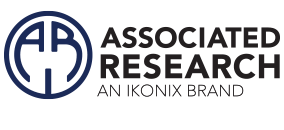The 400XAC Series:
Two Major Advantages that Simplify Functional Testing
The Hurdles of Functional Testing
One of the most difficult aspects of product testing is finding a power source that can cover a multitude of functional testing capabilities. Often times, test engineers and production managers end up having to purchase multiple power sources to cover all of their testing needs. This presents a couple problems. First, different pieces of equipment may not be compatible with one another forcing the end user to alter their lab or production line setup in order to compensate for this lack of flexibility. Second, if the power sources need to be placed in an automated station, the user is forced to program multiple sources to setup sequences and gather test data. This can be a long and tedious process, especially if a company does not have programming engineers in house.
EEC 400XAC series 3Ø power sources were designed to address these problems. This paper will outline the various output modes of the 400XAC series as well as its automation capabilities. This product family can address the common problems of functional testing by providing flexible output modes with the ability to fully remotely program the instrument from a PC bus.
Versatile Output
The 400XAC product family was designed as a versatile, three phase power source with two standard models: the 430XAC (3kVA source) and the 460XAC (6kVA source). Their standard configuration is a three phase four wire output; however, these sources can also be configured for single phase (1Ø2 wire), split phase (1Ø3 wire) and DC output. One of the biggest benefits of these sources is that switching between output modes is made simple. This is due to the fact that the source internally changes the configuration based on user driven menu selections; no internal hardware modification is required to interchange output modes. The output specifications for each operation mode are listed in Table 1. (Note: Only one output mode can be activated at any given time. All voltages, including 3Ø4W, are listed as phase voltages – Phase to Neutral. All voltage settings through the menu are also set as the phase voltage)
| AC OUTPUT | 430XAC | 460XAC | ||
| Power rating | 1Ø2W | 3000VA | 6000VA | |
| 1Ø3W | Total 2000VA (1000VA per phase) | Total 4000VA (2000VA per phase) | ||
| 3Ø4W | Total 3000VA (1000VA per phase) | Total 6000VA (2000VA per phase) | ||
| DC | 3000VA | 6000VA | ||
| Frequency | Range | 40-1000Hz Full Range Adjustable | ||
| Max.Current (r.m.s) | 1Ø2W | 0~150V | 27.6A at <110V | 55.2A at <110V |
| 0~300V | 13.8A at <220V | 27.6A at <220V | ||
| 1Ø3W | 0~150V | 9.2A at <110V for per phase | 18.4A at <110V for per phase | |
| 0~300V | 4.6A at <220V for per phase | 9.2A at <220V for per phase | ||
| 3Ø4W | 0~150V | 9.2A at <110V for per phase | 18.4A at <110V for per phase | |
| 0~300V | 4.6A at <220V for per phase | 9.2A at <220V for per phase | ||
| DC | 5~210V | 14.4A | 28.8A | |
| 5~420V | 7.2A | 14.4A | ||
Table 1: 400XAC AC Output Specifications
This type of flexible output configuration is made possible because of the 400XAC’s flexible design. Internal relays controlled by the instrument allow the user to change the output mode through the front panel menus. Based on the selected mode, the 400XAC’s internal relays will automatically configure the necessary output. Due to this type of design, the instruments also have the capability to measure (voltage, current, power, power factor) on each individual phase (A,B or C) as well as the total phase measurement (Σ). This allows the user to monitor the characteristic of the load by changing the parameters through the menu.
Remote Control and Automated Capability
While the configurable output allows the 400XAC series to cover a wide range of applications, its automation capabilities set this series apart. The 400XAC series instruments come standard with USB and RS-232 ports but can also be controlled via GPIB and Ethernet. The instruments can be remotely controlled via these communication types with an ASCII-based command set. Any available user driven menu selection can also be controlled remotely by sending commands from a PC. This allows the user to create test suites for various setups and applications. With 50 memories and 9 steps per memory, the user can remotely configure up to 450 total tests.
The next section outlines a series of test application examples for which a user would remotely program the instrument. In the examples, the user has purchased a 430XAC for functional testing on various types of motors. Each row of the tables show the command sent to the unit as well as the command description. The corresponding figure outlines the connection diagram for each test scenario. (Note: For the full command set and syntax description for the 400XAC instruments, please refer to Chapter 9 in the 400XAC product manual: Bus Remote Interface).
Figure 1 shows the output terminal and connection description for each type of output mode. Figures 2-6 illustrate possible connections to a load for each output mode. Tables 2-6 outline the commands remotely sent to the 430XAC for each testing scenario.


Figure 1: Output Terminal Block and Output Connection Description
Application Setup 1
The user would like to power a three phase motor and monitor the motor’s metrics. The motor is a 5 horse power 208VAC motor with a Wye connection. The current draw must stay within 10% of its rated value (18A with a 5HP motor at 208VAC):
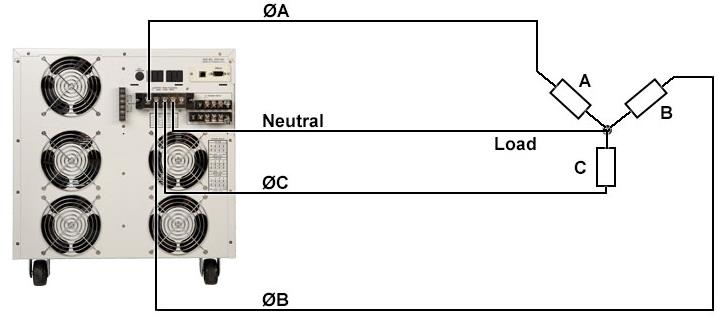
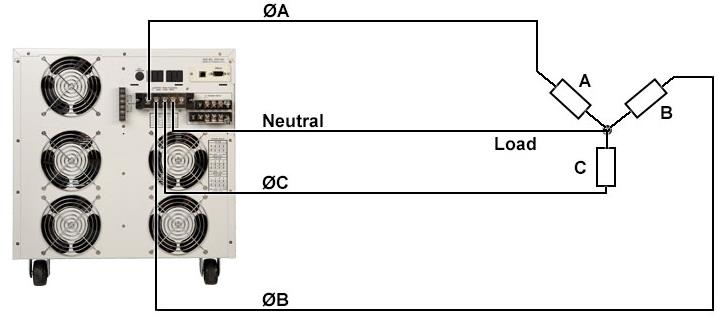
Figure 2: 3Ø4W Configuration (Wye Load)
| Command Sent to 430XAC | Command Description |
| FUNCTION 1 | Set power source to 3Ø4W mode. |
| MEMORY 1 | Set unit to memory slot 1 |
| STEP 1 | Set unit to step 1 of memory 1 |
| VOLT 120 | Set output voltage to 208VAC (voltage setting is Phase voltage – i.e. phase to neutral) |
| RAMPUP 0.5 | Set the ramp up timer to 0.5sec |
| DELAY 5.0 | Set the delay timer to 5 seconds |
| DWELL 180.0 | Set the dwell timer to 180 seconds |
| Command Sent to 430XAC | Command Description |
| RAMPDOWN 0.5 | Set the ramp down timer to 0.5sec |
| PS 3 | Monitor total 3 phase power (instead of individual phase) |
| AHI 19.8 | Current high limit set to 19.8A (+10% of 18A) |
| ALO 16.2 | Current low limit set to 16.2A (-10% of 18A) |
| TEST | Initiates output of the supply to start the test. |
| TDE? | Query unit for total 3 phase data. Queried data will be returned in the following format: Memory,Step,Status,Frequency,Volt,Current,Power, Peak Current,Power Factor,Reactive Power,Crest Factor,VA,Timer |
| TDA? | Query unit for phase A measurements |
| TDB? | Query unit for phase B measurements |
| TDC? | Query unit for phase C measurements |
Table 2: 3Ø4W Program Setup
Application Setup 2
Next, the user needs to change the configuration to test a motor with a delta connection. The motor has the same specifications as the motor from application setup 1. In this case, all the user needs to do is connect the motor as shown in Figure 3 and disconnect the neutral. The user’s parameters will not change so all that would need to be sent to the instrument is the command to start the test and query for data.
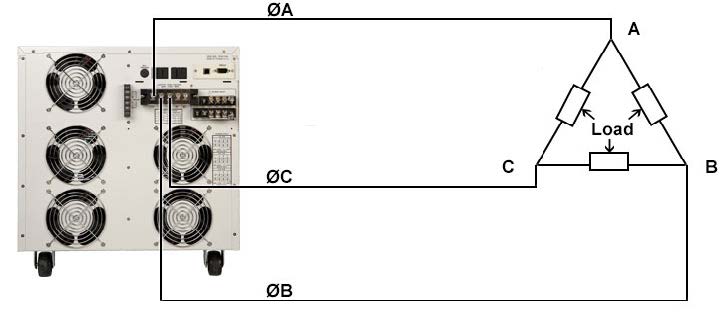
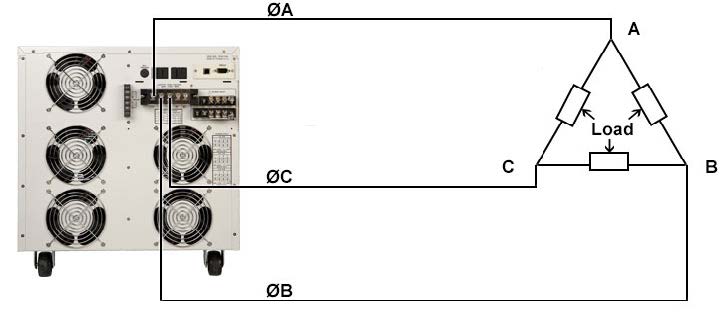
Figure 3: 3Ø3W Configuration (Delta Load)
| Command Sent to 430XAC | Command Description |
| TEST | Initiates output of the supply to start the test. |
| TDE? | Query unit for total 3 phase data. |
| TDA? | Query unit for phase A measurements |
| TDB? | Query unit for phase B measurements |
| TDC? | Query unit for phase C measurements |
Table 3: 3Ø3W Program Setup
Application Setup 3
The user now needs to test a standard single phase load. The load is a single phase 3/4HP motor used in a garbage disposal. This motor runs from a standard 120VAC supply and the max output must stay within 5% of its value (max 4.7A at 120VAC). First, the user needs to connect the supply as shown in Figure 4. The user then sends the commands shown in Table 3 to program and control the source.


Figure 4: 1Ø2W Configuration
| Command Sent to 430XAC | Command Description |
| FUNCTION 0 | Set power source to 1Ø2W mode. |
| MEMORY 2 | Set unit to memory slot 2 |
| STEP 1 | Set unit to step 1 of memory 2 |
| VOLT 120 | Set output voltage to 120VAC |
| RAMPUP 0.5 | Set the ramp up timer to 0.5sec |
| DELAY 5.0 | Set the delay timer to 5 seconds |
| DWELL 120.0 | Set the dwell timer to 120 seconds |
| RAMPDOWN 0.5 | Set the ramp down timer to 0.5sec |
| AHI 4.94 | Current high limit set to 4.94A (+5% of 4.7A) |
| ALO 4.47 | Current low limit set to 4.47A (-5% of 4.7A) |
| TEST | Initiates output of the supply to start the test. |
| TD? | Query unit for test data. |
Table 4: 1Ø2W Program Setup
Application Setup 4
The user needs to test a split phase motor used in clothes washers. The load is a split phase 1HP motor. This motor runs from a 240VAC supply and the max output must stay within 10% of its value (max 3.1A at 240VAC). First, the user needs to connect the supply as shown in Figure 5. The user then sends the commands shown in Table 4.


Figure 5: 1Ø3W Configuration
| Command Sent to 430XAC | Command Description |
| FUNCTION 2 | Set power source to 1Ø3W mode. |
| MEMORY 3 | Set unit to memory slot 3 |
| STEP 1 | Set unit to step 1 of memory 3 |
| VOLT 120 | Set output voltage to 240VAC (voltage setting is the line to neutral voltage) |
| RAMPUP 0.5 | Set the ramp up timer to 0.5sec |
| DELAY 5.0 | Set the delay timer to 5 seconds |
| DWELL 120.0 | Set the dwell timer to 120 seconds |
| RAMPDOWN 0.5 | Set the ramp down timer to 0.5sec |
| AHI 4.94 | Current high limit set to 3.41A (+10% of 3.41A) |
| ALO 2.79 | Current low limit set to 2.79A (-10% of 3.1A) |
| TEST | Initiates output of the supply to start the test. |
| TD? | Query unit for test data. |
Table 5: 1Ø3W Program Setup
Application Setup 5
Finally, the user needs to test a small DC motor. The motor is a 1/4HP, 90VDC 2.5A max load motor. The current draw cannot exceed 2.5A and the voltage output cannot dip below 80VDC. The user connects the motor as shown in Figure 6 and sends the commands shown in Table 5.


Figure 6: DC Output Configuration
| Command Sent to 430XAC | Command Description |
| FUNCTION 0 | Set power source to 1Ø2W mode (for DC, must use 1Ø2W mode). |
| OM 1 | Set power source to DC output. Default is AC output. |
| MEMORY 4 | Set unit to memory slot 4 |
| STEP 1 | Set unit to step 1 of memory 4 |
| VOLT 90 | Set output voltage to 90VDC |
| RAMPUP 0.5 | Set the ramp up timer to 0.5sec |
| DELAY 5.0 | Set the delay timer to 5 seconds |
| DWELL 120.0 | Set the dwell timer to 120 seconds |
| RAMPDOWN 0.5 | Set the ramp down timer to 0.5sec |
| VHI 100.0 | Voltage high limit set to 100.0V |
| VLO 80.0 | Voltage low limit set to 80.0V |
| AHI 2.5 | Current high limit set to 2.5A |
| ALO 0.0 | Current low limit set to 0.0A (no low limit) |
| TEST | Initiates output of the supply to start the test. |
| TD? | Query unit for test data. For a DC test, queried data will be returned in the following format: Memory,Step,Status,Voltage,Current,Power,Timer |
Table 6: DC Output Program Setup
These examples illustrate how the 400XAC can be fully programmed for an automated test setup. Note that all the user was required to adjust in each setup was the connection to the motor and sending a command to change the output function.
The 400XAC: An All in One Solution
Whether the 400XAC will be used in a laboratory or on a full scale production line for functional testing, its versatile design meets a variety of application requirements. The ability to remotely program multiple test suites, each with multiple output configurations, allows for functional testing of both domestic and international products with one power source. Additionally, the IVI drivers available for the 400XAC series are multi-platform drivers for programming in a multitude of languages (for more information on the IVI platform, visit the IVI Foundation website: http://www.ivifoundation.org/).