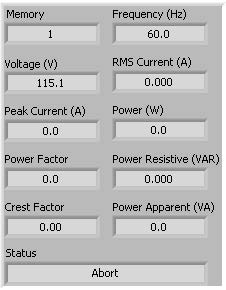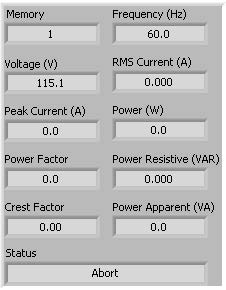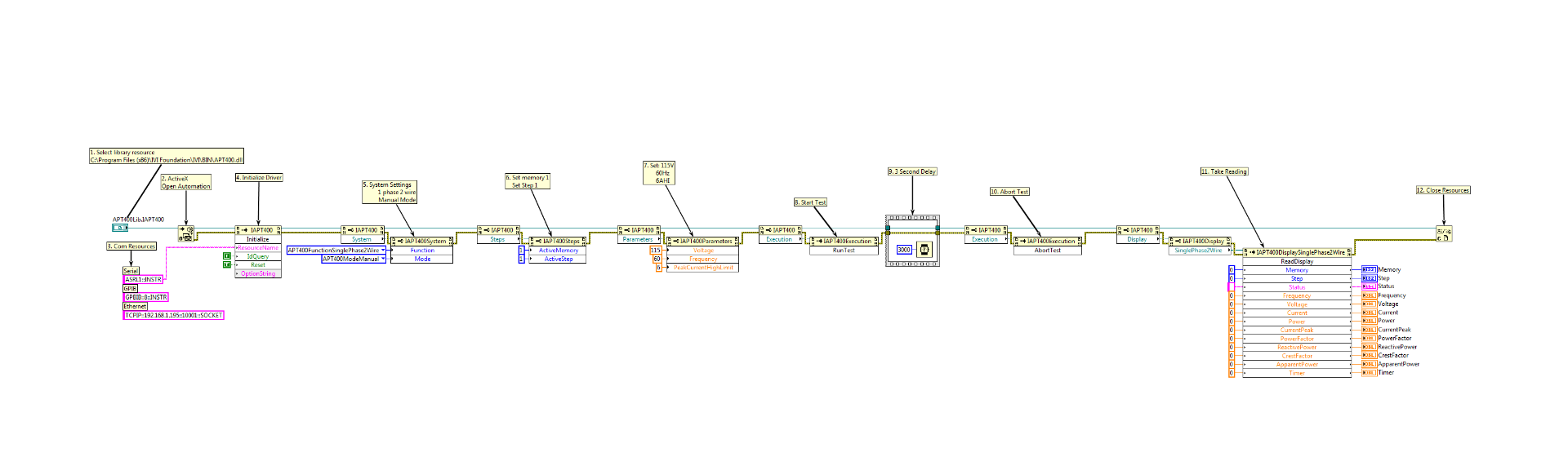LabVIEW Coding For Your EEC Power Source
Below is an example LabVIEW program to set some basic parameters on an EEC Power Source.
Implementing this code will put the source in Manual Mode, set the output voltage to 115 VAC at 60 Hz and set a current high limit of 6 Amps. It will also initialize a test, abort the test after 3 seconds and take a meter measurement. EEC does not provide LabVIEW training or other software code examples.
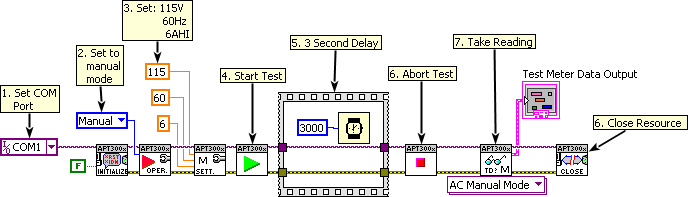
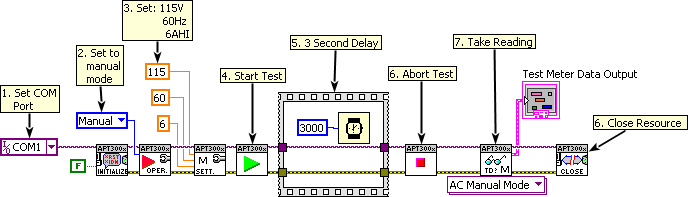
Below is an example of the meter data readings