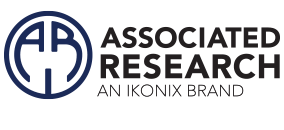Using Tera Term to Connect Using TCP/IP (ENET Communication)
IP address: Shown on the instrument, could be set to either Auto or Static (use the front panel of the instrument).
Port: 10001 //Default communication port on Associated Research and APT instruments.


Once the communication is established, the commands listed in the manual can be sent and received using the TeraTerm terminal.


Sending and Receiving Commands
Sending Data
Once a command is sent to the instrument over the USB/RS-232 bus the instrument will send one of two responses. If the transfer was recognized and completed the instrument will return with 06 hex or 6 decimal, the Acknowledge (ACK) ASCII control code. If there is an error with the command string that is sent, the instrument will respond with 15 hex or 21 decimal, the Not Acknowledge (NAK) ASCII control code. The ACK and NAK response allows for software handshaking to monitor and control data flow.
Receiving Data
When requesting data from the instrument it will automatically send the data back to the controller input buffer. The controller input buffer will accumulate data being sent from the instrument, including the ACK and NAK response strings, until it has been read by the controller.
We also provide drivers (LabVIEW and IVI) below to make it easy to communicate to our instruments:
https://www.ikonixusa.com/support/instrument-drivers