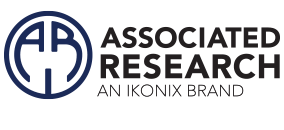Guide to Installing Autoware 3 on Windows 10
Autoware 3
For Windows 10: Windows 10 may restrict some of the installation scripts provided within the setup.exe, from installing properly. Use the following steps to allow software to install and run successfully:
· Use Admin Rights to install the software.


· Give READ and WRITE permission to non-admin user to the folder C:\Program Files (x86)\Associated Research


· Use “Run As Admin” when launching the software for the first time, this will set the required permissions to the appropriate folders.